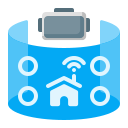Creative Robotics Challenges for Home Learning: Build, Tinker, Thrive
Start Here: Your First Home Robotics Sprint
01
Our focus is Creative Robotics Challenges for Home Learning, which means small, achievable missions you can start today. Clear a table, grab tape and cardboard, and set a timer. Momentum matters more than perfection, especially in your first sprint.
02
Tape down cords, label sharp tools, and place a small tray for screws and motors. Keep a water bottle away from electronics. Begin sessions with a checklist chant, and end with a tidy-up race to build consistent, confident habits.
03
Replace grades with questions: What surprised you? What will you try next? Track “laughs during testing,” “iterations attempted,” and “distance traveled.” Post your metrics on the wall, then celebrate both tiny wins and spectacular, educational misfires.
Low-Cost Materials, Big-Time Ingenuity
Cardboard, rubber bands, plastic bottle caps, skewers, paper clips, straws, binder clips, and old phone chargers form a magical toolbox. Sort them by category in jars. You will think faster and design bolder when parts are visible and reachable.
Low-Cost Materials, Big-Time Ingenuity
Open retired toys and defunct electronics with patience and a magnetic tray. Harvest tiny motors, LEDs, speakers, and switches. Photograph disassembly steps. Salvage days teach respect for mechanisms, material science, and the joy of giving components a second life.
Low-Cost Materials, Big-Time Ingenuity
No fancy sensor? Build a whisker bump switch with paper clips and tape. Simulate light sensing using a phone light meter app. Use aluminum foil for touch pads. Constraints spark creativity, and creative sensing unlocks unexpected robotic behaviors at home.
Challenge Gallery: Week-by-Week Adventures
Week 1: Rubber-Band Rover
Design a rubber-band powered rover using cardboard wheels and skewers as axles. Measure distance on different surfaces and record friction notes. Share your best launch videos in the comments, and challenge friends to beat your straight-line accuracy score today.
Week 2: Light-Chaser Bot
Create a simple light-following robot using a microcontroller and two photoresistors, or simulate with manual inputs. Eleven-year-old Maya discovered her bot turned faster under kitchen LEDs than sunlight. Ask why, test again, and post your hypotheses for feedback.
Week 3: Kitchen Conveyor Prototype
Craft a mini conveyor using rubber bands and chopsticks. Move dry beans from bowl to bowl while timing throughput. Iterate on belt tension and motor placement. Invite family to a timed relay, then comment with your top throughput numbers and lessons learned.
Coding Without Tears: From Blocks to Bytes
Start with block-based platforms that drive motors and respond to virtual buttons. Map blocks to real actions, like “forward for two seconds.” Narrate your logic out loud while coding. It builds shared vocabulary and reduces the mystery behind every movement.
Coding Without Tears: From Blocks to Bytes
Move to tiny Python scripts controlling speeds, delays, and sensor checks. Keep functions short and named after behaviors, like nudge_left or celebrate. Save every version with dated notes. You will see your thinking evolve and your robot choreography become reliable.


Design Thinking for Kid Engineers
Interview a family member about a tiny annoyance, like remote controls slipping between cushions. Sketch a robot helper addressing that need. Center the user in every decision, then ask for feedback after testing. Real problems make creative robotics challenges feel important.


Design Thinking for Kid Engineers
Build scrappy, then test quickly. Change only one variable at a time and label each version. Keep a “Why this failed beautifully” notebook. Iteration turns uncertainty into insight while keeping morale high, especially during messy, delightful home learning sessions.
Family Collaborations and Friendly Competitions
Assign rotating roles like Builder, Tester, Documentarian, and Safety Lead. Role cards prevent crowding, give everyone a purpose, and teach leadership. Swap roles each session, then reflect together on what surprised you. Post your funniest role-swap moment to inspire others.
Share, Reflect, and Grow the Community

Document Like a Scientist
Snap photos of each version, note measurements, and capture unexpected moments. Use a consistent file naming scheme so future you can replicate results. Upload a summary and invite questions. Documentation transforms today’s tinkering into tomorrow’s transferable knowledge.

Post, Tag, Inspire
Share videos, schematics, and code snippets with a short caption explaining intent and outcome. Tag your posts so other learners can discover them. Ask for specific feedback, like battery optimization tips, and commit to offering helpful comments on two other builds.

Subscribe and Suggest Next Challenges
Subscribe to receive weekly Creative Robotics Challenges for Home Learning and vote on upcoming themes. Suggest wild prompts in the comments, from balcony wind robots to laundry-folding helpers. Your ideas steer our roadmap, and your voice keeps the momentum alive.