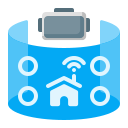Build a Bot: A Step-by-Step Guide to Making a Homemade Robot


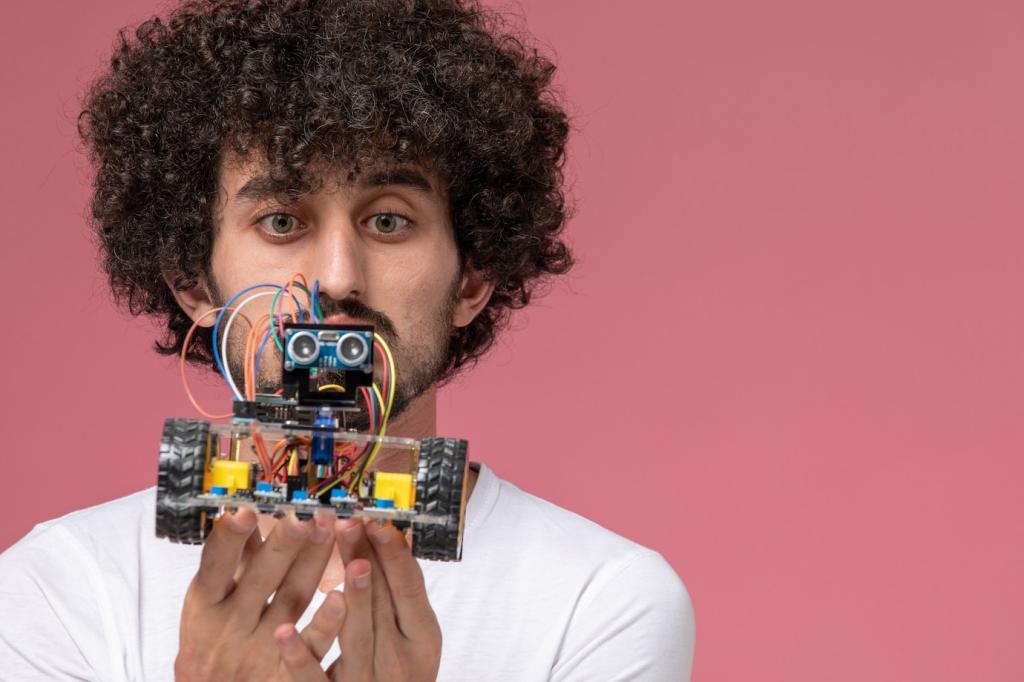
Know Your Core Components
Pick the Right Brain
For beginners, an Arduino Uno or Raspberry Pi Pico offers approachable coding and plenty of community examples. If you prefer visual programming, micro:bit is friendly. Choose what matches your comfort, project complexity, and power needs.
Motors, Wheels, and Drivers
DC gear motors with rubber wheels are simple and affordable for a first robot. Pair them with an L298N or TB6612 driver. For precision, consider servos or steppers, but remember complexity rises with control requirements and tuning.
Safe, Stable Power
Use a battery pack matched to your driver’s voltage and current. Add an on/off switch, fuse if possible, and separate logic from motor power when feasible. Clean power reduces brownouts and protects your robot’s brain from glitches.

Design and Build the Chassis
Cardboard, foam board, acrylic, plywood, or 3D-printed parts all work. One reader built a sturdy base from a shoebox lid, reinforcing corners with popsicle sticks and hot glue, then upgraded to acrylic after learning what needed improvement.
Design and Build the Chassis
Place heavy components, like batteries, low and centered for stability. Keep sensor lines of sight clear, and allow airflow around drivers. Sketch top and side views before drilling so screw holes align with standoffs and mounting plates.


Wire It Up Cleanly and Safely
Prototype all connections on a breadboard, verify motor directions, and confirm sensor readings in code. When everything works, move to a soldered perfboard. This two-step habit prevents permanent mistakes and teaches reliable, disciplined building.
Code That Moves
Start Small, Then Layer Features
Begin by blinking an LED, then spin one motor, then both. Add speed control with PWM, and create simple forward, reverse, and turn functions. Small wins build momentum and isolate bugs before they grow into confusing tangles.
Sensing the World
Read ultrasonic distance, infrared reflectance, or bumper switches. Print values to the serial monitor and move sensors slowly across objects. Seeing numbers change builds intuition and helps you set thresholds that match your real environment.
Making Decisions: From Rules to Simple State Machines
Start with readable if-else rules, then graduate to state machines for clarity. For line following, try proportional speed adjustments. For obstacle avoidance, sequence states like scan, decide, and move. Comment generously and invite questions in the thread.
Test, Calibrate, Iterate
Change a single thing and test again. If your robot veers left, swap motor leads or adjust speed offsets. This scientific approach shortens debugging and teaches you which tweaks truly matter in real, imperfect conditions.
Test, Calibrate, Iterate
For line followers, experiment with sensor placement, contrast, and speed. For obstacle bots, adjust distance thresholds and turn angles. A middle schooler once cut lap times in half by lowering sensor height three millimeters and recalibrating thresholds.



Personalize, Celebrate, and Share
Add LED eyes, a cardboard smile, or a 3D-printed shell. Give your robot a name and a backstory. The more character it has, the more you will enjoy testing, caring, and proudly demonstrating it to friends and family.