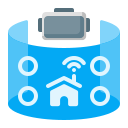Your First Steps into Beginner Robotics
Choose a beginner-friendly brain like Arduino, micro:bit, or Raspberry Pi Pico. Each offers tons of tutorials, supportive communities, and affordable kits, so you can focus on learning instead of wrestling with obscure hardware or complex software setups.
Your First Steps into Beginner Robotics
You will meet DC motors, servos, wheels, a chassis, batteries, a motor driver, and sensors like ultrasonic or infrared. These simple building blocks teach motion, distance, line detection, and control, forming the foundation for almost every beginner robotics project.